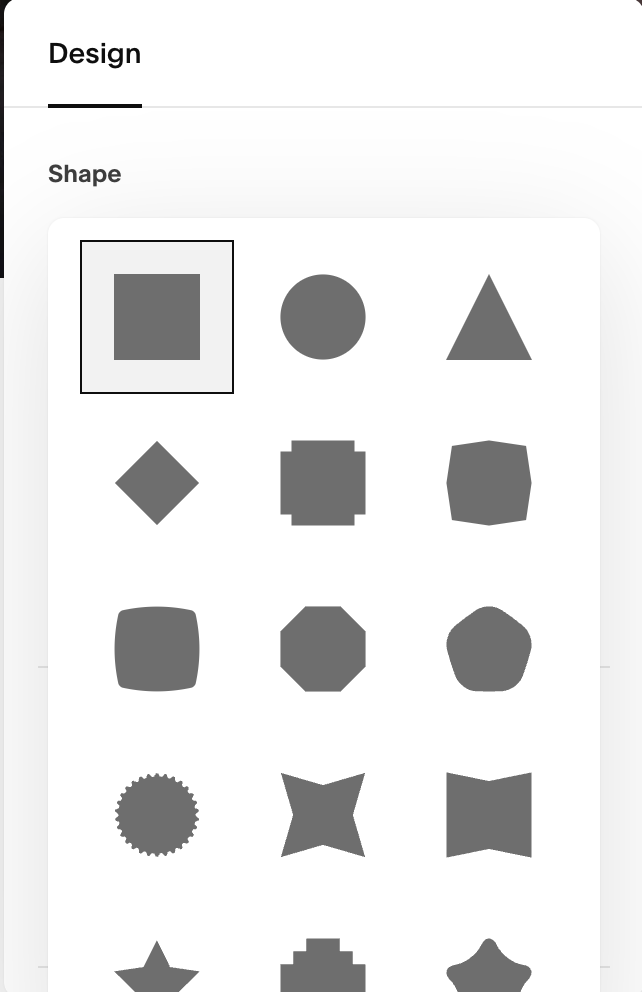4 Hover Effects for the Squarespace Shape Block
You may have noticed that Squarespace has added a new block called the Shape Block. This block allows you to choose from many different solid coloured shapes.
This block has come in handy a few times for me already to add some more depth into my designs. I have used them behind images and icons as well as text.
So in this video, I want to show you four different hover effects you can add to the Squarespace Shape block using CSS.
Warning: These effects will not work if you have something completely covering the shape block as it will block the website from detecting when it is being hovered over.
Effect 1: Change Color on Hover
Solid color
/* REBECCA GRACE DESIGNS */
/* Change Shape Color on Hover */
#BLOCKID .sqs-shape {
-webkit-transition: 1s ease-in-out;
-moz-transition: 1s ease-in-out;
-o-transition: 1s ease-in-out;
transition: 1s ease-in-out;
}
#BLOCKID:hover .sqs-shape {
background: red;
}
OR….
/* REBECCA GRACE DESIGNS */
/* Change Shape Color on Hover */
#BLOCKID .sqs-shape {
-webkit-transition: 1s ease-in-out;
-moz-transition: 1s ease-in-out;
-o-transition: 1s ease-in-out;
transition: 1s ease-in-out;
}
#BLOCKID:hover .sqs-shape {
fill: red !important;
}
color swipe right to left
/* REBECCA GRACE DESIGNS */
/* Change Shape Color on Hover */
#BLOCKID .sqs-shape {
-webkit-transition: 1s ease-in-out;
-moz-transition: 1s ease-in-out;
-o-transition: 1s ease-in-out;
transition: 1s ease-in-out;
background: linear-gradient(to left, grey 50%, black 50%) right;
background-size: 200%;
}
#BLOCKID:hover .sqs-shape {
background-position: left;
}
color swipe top bottom
/* REBECCA GRACE DESIGNS */
/* Change Shape Color on Hover */
#BLOCKID .sqs-shape {
-webkit-transition: 1s ease-in-out;
-moz-transition: 1s ease-in-out;
-o-transition: 1s ease-in-out;
transition: 1s ease-in-out;
background: linear-gradient(to bottom, grey 50%, black 50%) bottom;
background-size: auto 200%;
}
#BLOCKID:hover .sqs-shape {
background-position: top;
}
Effect 2: Rotate on Hover
/* REBECCA GRACE DESIGNS */
/* Shape Rotate on Hover */
#BLOCKID {
-webkit-transition: 1s ease-in-out;
-moz-transition: 1s ease-in-out;
-o-transition: 1s ease-in-out;
transition: 1s ease-in-out;
}
#BLOCKID:hover {
transform: rotate(-10deg);
}
Effect 3: Grow or Shrink on Hover
/* REBECCA GRACE DESIGNS */
/* Grow/Shrink Shape on Hover */
#BLOCKID {
-webkit-transition: 1s ease-in-out;
-moz-transition: 1s ease-in-out;
-o-transition: 1s ease-in-out;
transition: 1s ease-in-out;
}
#BLOCKID:hover {
scale: 1.2;
}
Effect 4: Change the Opacity on Hover
can be used to reveal or hide an image?
/* REBECCA GRACE DESIGNS */
/* Change Shape Opacity on Hover */
#BLOCKID {
-webkit-transition: 1s ease-in-out;
-moz-transition: 1s ease-in-out;
-o-transition: 1s ease-in-out;
transition: 1s ease-in-out;
}
#BLOCKID:hover {
opacity: 0.1;
}