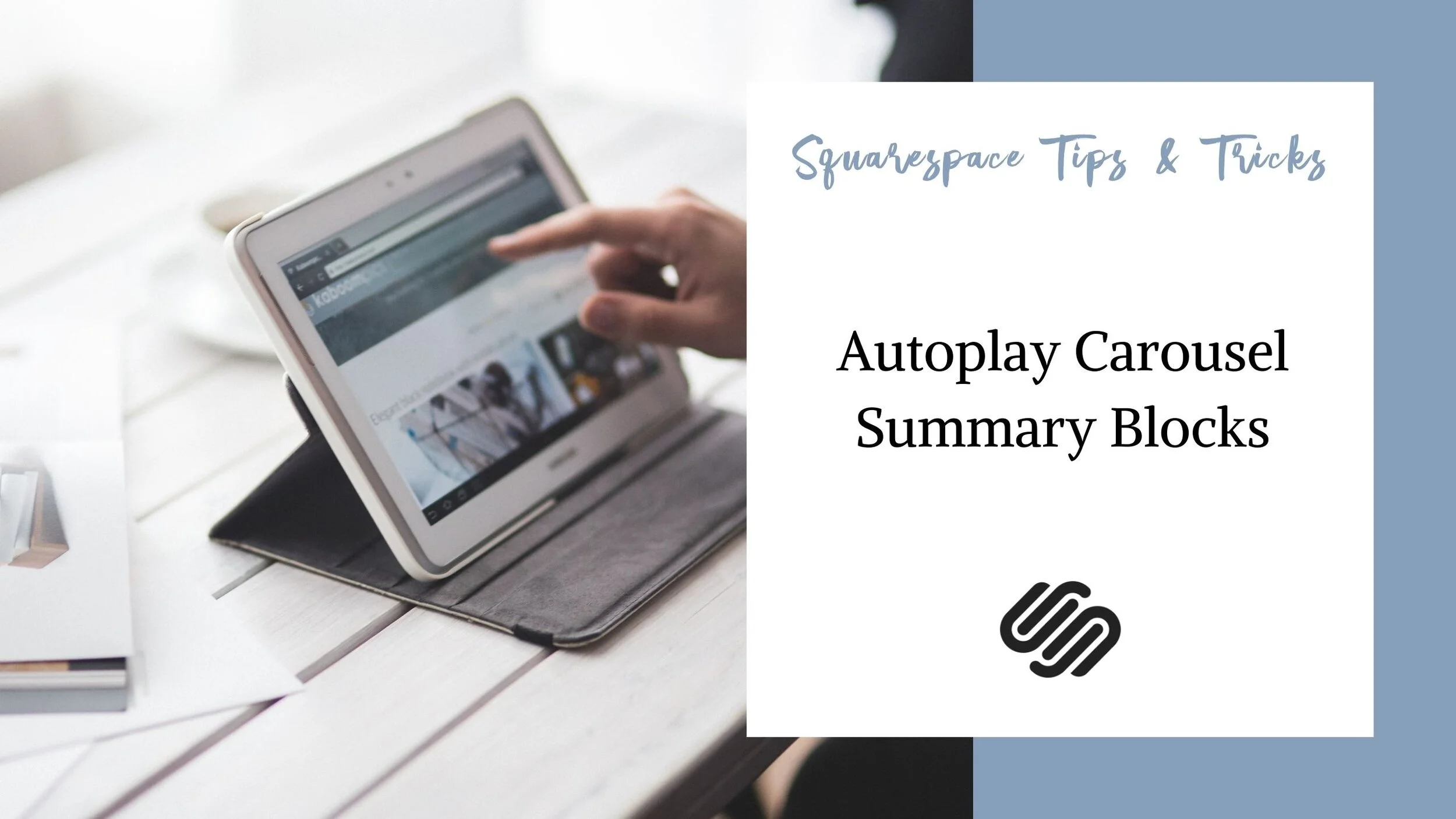Autoplay Carousel Summary Blocks
Carousel Summary Blocks in Squarespace are very helpful for displaying your most recent blog posts or featured products. I have also used them to display testimonials!
In Squarespace 7.0, you may have been given the option for the summary block to automatically scroll through the different items in the carousel.
However, you do not have this option in Squarespace 7.1.
In this video, I show you how to get your carousel summary blocks to autoplay in Squarespace. This code is compatible with Squarespace 7.1 and most 7.0 templates. All the code used in the video is provided below.
The following code has been updated since the video to fix a refresh error.
<!-- Summary Block Autoplay --> <script> window.onload = function() { var nextArrow = document.querySelector(".summary-carousel-pager-next"); function clickNext() { nextArrow.click(); } setInterval(clickNext, 3000); }; </script>