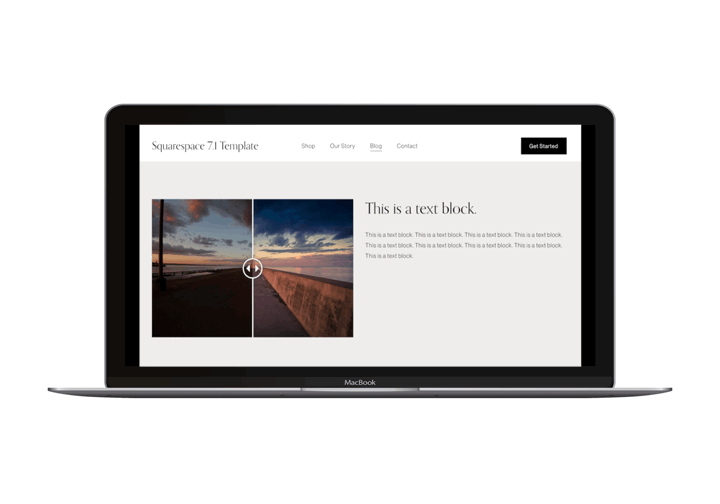 Image 1 of 1
Image 1 of 1
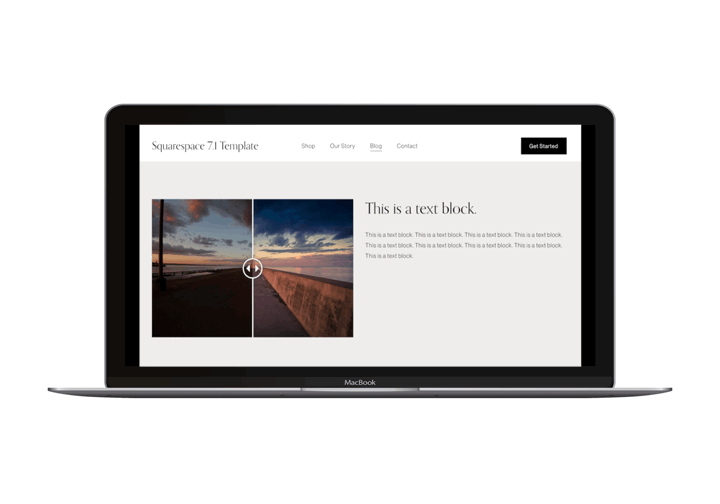
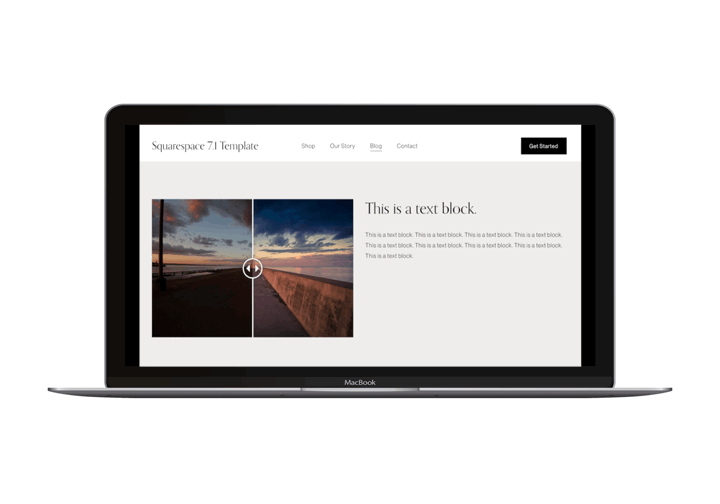
Image Slider Block | Squarespace 7.1
A before and after image slider is a great way to showcase your photoshop actions or presets. This plugin will allow you to add an image slider in Squarespace 7.1 using a code block for added layout flexibility.
A before and after image slider is a great way to showcase your photoshop actions or presets. This plugin will allow you to add an image slider in Squarespace 7.1 using a code block for added layout flexibility.
Image Slider Block | Squarespace 7.1
$49 CAD
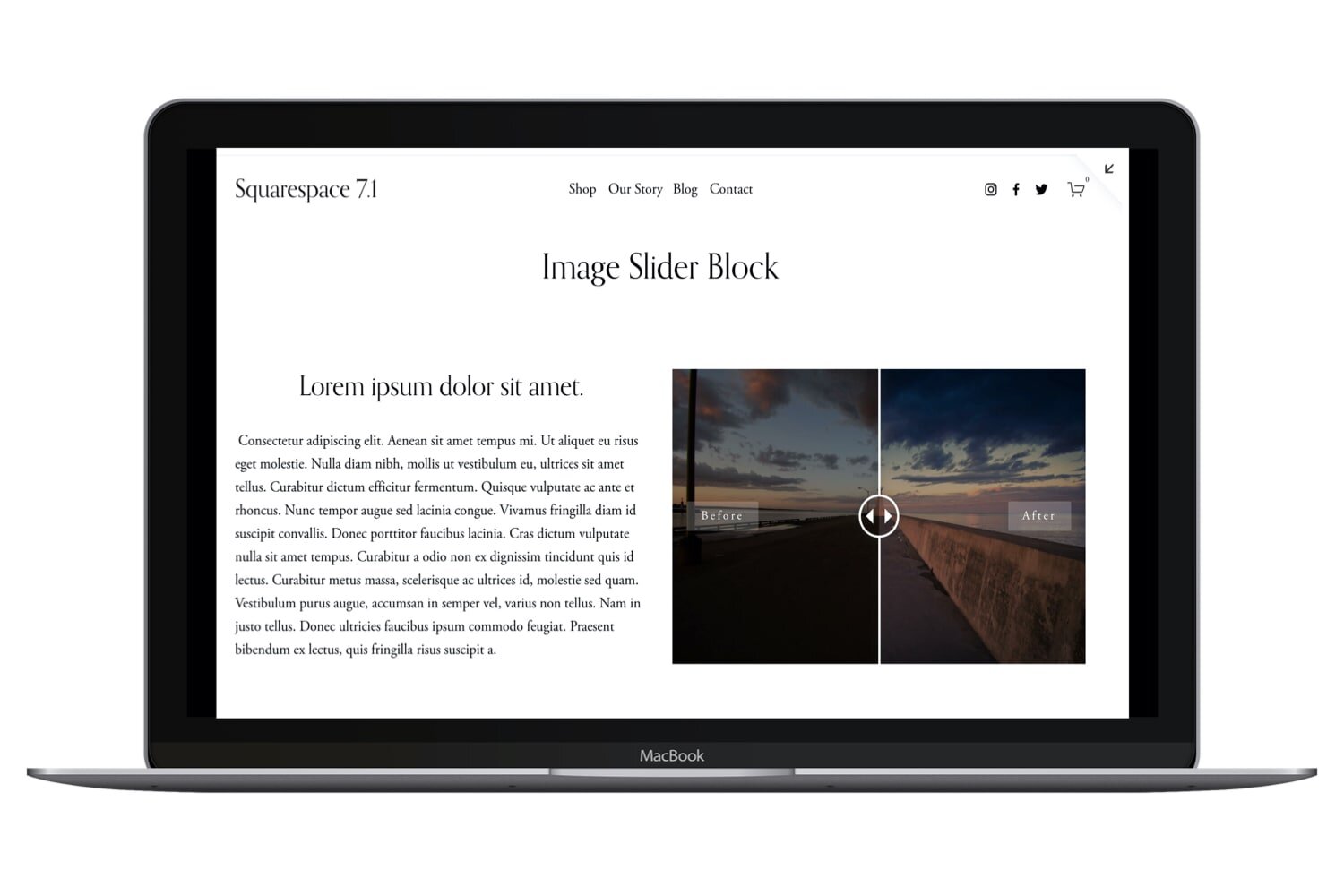
A before and after image slider is a great way to showcase your photoshop actions or presets. This plugin will allow you to add an image slider in Squarespace 7.1 using a code block for added layout flexibility. This plugin is fully customizable and mobile-friendly.
A Single License allows you to use this plugin on one site only. whereas a Business License allows you to use this plugin on more than one site.
See it in Action
This plugin is for any business wanting to showcase before and after images. From a photographer selling Photoshop Actions and Presents to a Real Estate Agent showcasing a renovation project, a before and after image slider will show your clients what you’re capable of. The Image Slider Block Plugin is for those who want to be able to add multiple sliders in a row or grid.
Key Features:
Transform Gallery Blocks and Code Blocks on your Squarespace Website into interactive Before and After Image Sliders.
The mobile responsive design means it will look good on any size device.
Fully customizable to align with your brand and design style.
Site Requirements
Squarespace 7.1
Must be on a Business Plan or Higher
Plugin Course Breakdown: What is included?
Purchasing this plugin will give you access to video tutorials that will guide you through installing and customizing the Image Slider Plugin. All necessary code and files are provided. Technical support is provided for all Rebecca Grace Designs plugins.
Module 1: Install
Add the Code
Add the Slider
Module 2: Customize
Handle Actions, Labels, and Overlay
Remove Drop Shadown on Handle
Change Handle Color
Before and After Label Font Size
Module 3: FAQ and Troubleshooting
Install on One Page Only
Install in One Section Only
Troubleshooting
Refund Policy
As this is a digital product, they are not refundable. We would be happy to discuss any questions you may have about the product and whether it is right for you before purchase.
FAQ
-
No, this plugin is only compatible with Squarespace 7.1.
-
Yes, this plugin has been designed for multiple screen sizes.
-
Once you purchase, you will be given access to several step by step video tutorials to show you how to install this plugin.
-
Yes, there are several videos included that show you how to customize the overlay, orientation, handle starting location, and colour.
-
No. Although there is code involved, it is set up to be copy and paste. Each video will walk you through where to paste each section of the code. There are some places where you can edit the code. However, the instructions are written with non-coders in mind.
-
All Rebecca Grace Designs plugins come with free installation support.
-
Yes. Rebecca Grace Designs provides plugin installation at an additional cost. If interested, you can email us at rebecca@rebeccagracedesigns.com.
-
No. This plugin is a digital product and cannot be returned, so it cannot be refunded. We would be happy to discuss any questions you may have about the product and whether it is right for you prior to purchase.
Not sure if this is right for you?
If you still have questions or you are not sure if this is right for you, please feel free to contact us by clicking the link below.
Check Out Our Other Image Slider Plugins for Squarespace
A before and after image slider is a great way to showcase your photoshop actions or presets. This plugin will allow you to add an image slider in Squarespace 7.1 using a code block for added layout flexibility.
A before and after image slider is a great way to showcase your photoshop actions or presets. This plugin will allow you to add an image slider to a Gallery Section in Squarespace 7.1.



A before and after image slider is a great way to showcase your photoshop actions or presets. This bundle will give you access to both the Image Slider Section Plugin and Image Slider Block Plugin. A $98 value, now on for $79.