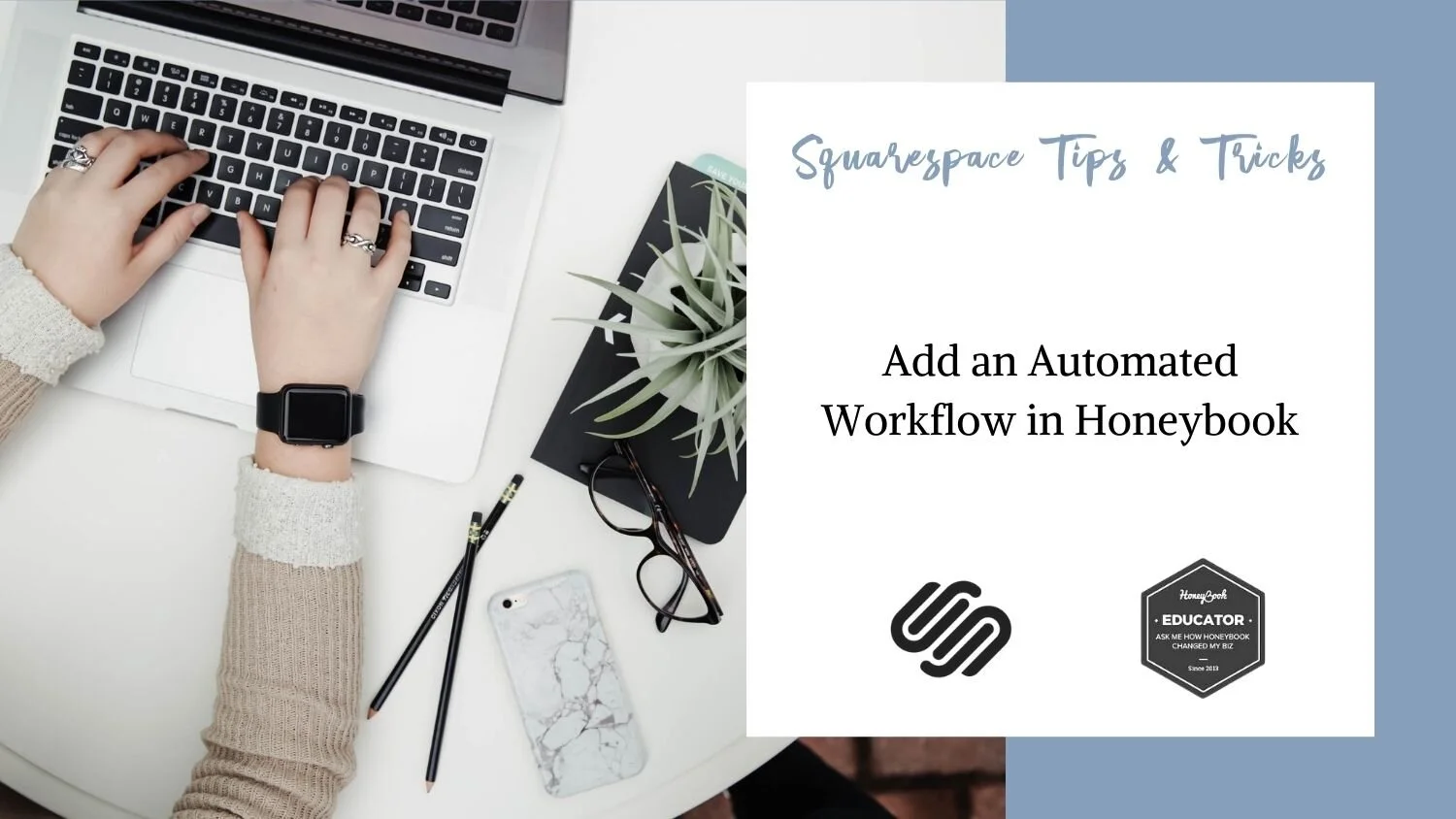Add an Automated Workflow in Honeybook
Those of you who know me or have been following along with my blog know that I love efficiency in business. As a one woman show, anything that can be automated to make the process not only quicker but smoother for my clients is a must have.
In a previous blog post I showed you how to use Honeybook to set up a system on your Squarespace Website where a client can easily fill out a form and schedule an appointment without you lifting a finger. In this blog post, I then showed you how to set up Email Templates in Honeybook to make emailing with the client a breeze.
Once I had this set up, I realised that there were quite a few of these emails that didn’t need any customization. Things like reminders of payments or reminders that their content was due. I was also nervous about missing these tasks on my To Do list because I didn’t want anything to delay the project such as missed payments or a client not having a certain task completed.
So today I am going to show you how to set up a workflow in Honeybook that will automatically send these reminder emails to your clients so that you don’t have to.
For 50% off your first year of Honeybook go to http://share.honeybook.com/rebeccagrace50 <- this is an affiliate link
Step 1: Build Your Booking Process and Email Templates
The first step is to build the contact and booking system outlined in my previous post here.
Then you need to set up your email templates. You can see how in this blog post.
Step 2: Create a Project Type
The next step is to go to your Honeybook Projects and create a project type. You then need to assign this project type to the contact form you built in Step 1. Now when a client completes the form a project will be created and a project type will be assigned.
Step 3: Create a Workflow
Now you can create a workflow under Tools > Workflow. You can add tasks, questionnaires, brochures, and email (from your email template list) and decide when you want them to be sent out to your client. Don’t forget to then assign the workflow to a project type so that when a client completes your contact form they will be send through the workflow you desined.
Interested in Trying Honeybook?
For 50% off your first year of Honeybook go to http://share.honeybook.com/rebeccagrace50 <— this is an affiliate link